






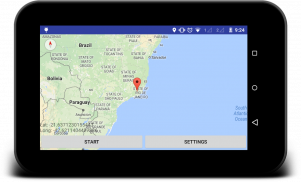
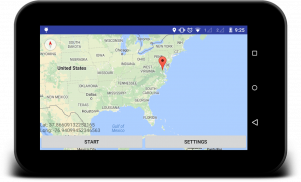
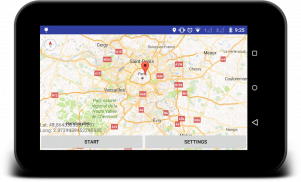
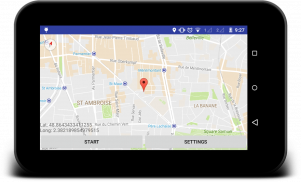
Fake GPS

Beschreibung von Fake GPS
<b>What are Mock Location</b>:
mock location are developer activities to mock location data to test location based app, also if you enable this you can change your location in maps or location based games
<b>How to use</b>:
1) Click on Map i will mark the location and generate a lat long for it
2) Click on start , it will start generating mock location.
<b>How to enable mock settings:<b>
1) Go to Developer options --> Enable Mock Location so that app can be use for fake location
<b>Permission Required:</b>
Internet - to display map view
coarse and fine location - for getting location data
mock location - to get mock location data
</b></b>
</div> <div jsname="WJz9Hc" style="display:none"><b> Was sind Mock Lage :
Simulierte Standort sind Entwickler Aktivitäten Standortdaten zu verspotten Standort-basierte Anwendung zu testen, auch wenn Sie diese ermöglichen es Ihnen, Ihren Standort in Karten oder Standort-basierte Spiele ändern können
<b> Wie zu verwenden :
1) Klicken Sie auf der Karte i wird die Position markieren und erzeugen einen lat lange für sie
2) Klicken Sie auf Start, wird es zu erzeugen Mock Standort starten.
<b> Wie Mock-Einstellungen zu aktivieren: <b>
1) Zum Entwickleroptionen -> Mock Standort aktivieren, damit App Verwendung für gefälschte Lage sein kann,
<b> Berechtigung erforderlich:
Internet - Kartenansicht angezeigt werden
Grob- und Fein Lage - für immer Standortdaten
Mock Lage - Simulierte Standortdaten zu erhalten</b>
</b></b>
</b>
</b></div> <div class="show-more-end">





























